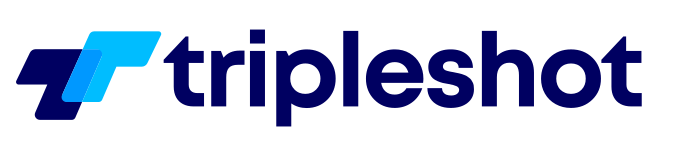Adding Video to Amazon Product Listings: Enhancing Sales with Visual Engagement
Aug 17, 202313 min read Nick Heethuis


As an Amazon seller, you understand the importance of optimizing your product listings to attract potential customers and increase sales. But have you considered video’s power in capturing shoppers’ attention and driving conversions?
Introducing Video: A Game-Changer for Amazon Sellers
Video has become an increasingly popular and effective tool for showcasing products, telling stories, and connecting with customers. It offers a dynamic and engaging way to present your products, bringing them to life and allowing shoppers to visualize the benefits and features. You can create a more immersive and persuasive shopping experience by incorporating videos into your Amazon product listings.
The Benefits of Adding Video to Amazon Product Listings
Research and statistics support the significant impact of video in influencing consumer behavior and driving sales. Moreover, a report by Amazon itself revealed that adding video to your product listing can increase your chances of winning the Buy Box by up to 3.6 times.
By leveraging videos in your Amazon product listings, you can:
1. Capture Attention: Videos are more captivating than static images or text, grabbing the viewer’s attention and encouraging them to stay on your product page longer.
2. Increase Conversion Rates: Engaging videos provide a better understanding of the product’s features, benefits, and usage, leading to higher conversion rates.
3. Build Trust and Credibility: Videos allow you to showcase your product’s quality, demonstrate its functionality, and address potential concerns or questions, building trust with your audience.
4. Improve SEO and Discoverability: Video content improves search engine optimization (SEO), making your products more discoverable and increasing their visibility on Amazon.
5. Differentiate Your Brand: Incorporating videos into your product listings sets you apart from other sellers, establishing your brand as innovative, professional, and customer-centric.
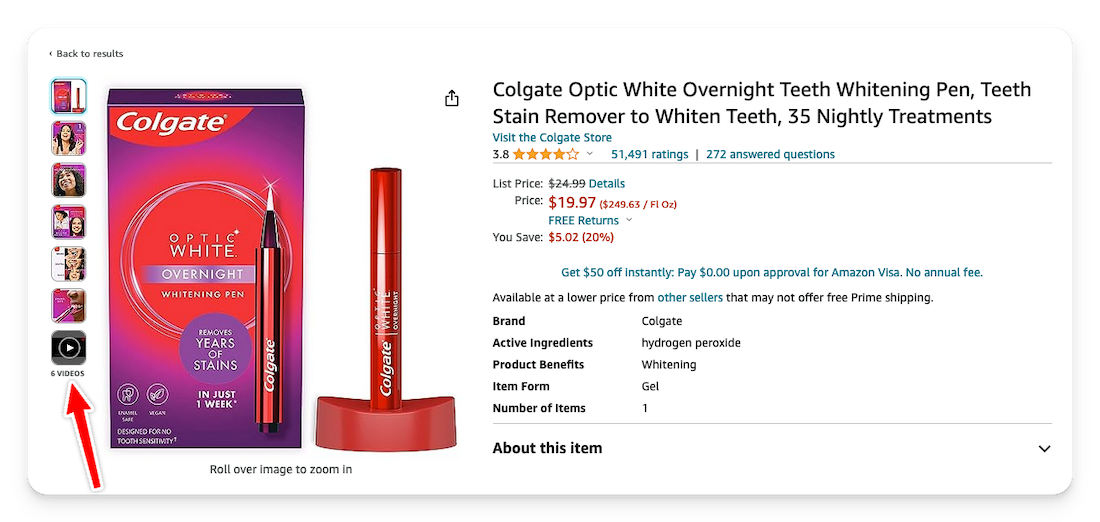
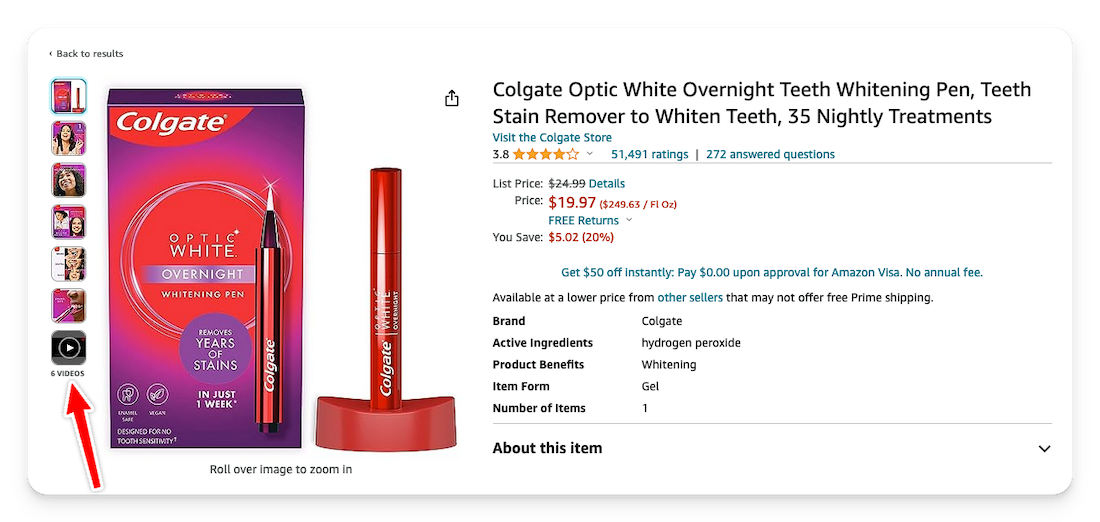
The Step-by-Step Guide: Adding Video to Your Amazon Product Listings
Now that you understand the significance of video in driving sales on Amazon, it’s time to delve into the practical aspect of adding videos to your product listings. In the following sections, we will walk you through the process so that you can effectively harness the power of video to enhance your Amazon presence.
But before we dive into the steps, we must familiarize ourselves with Amazon’s video requirements and guidelines. Understanding these guidelines ensures that your videos meet the platform’s standards and seamlessly integrate into your product listings. In the next section, we will explore these requirements in detail.
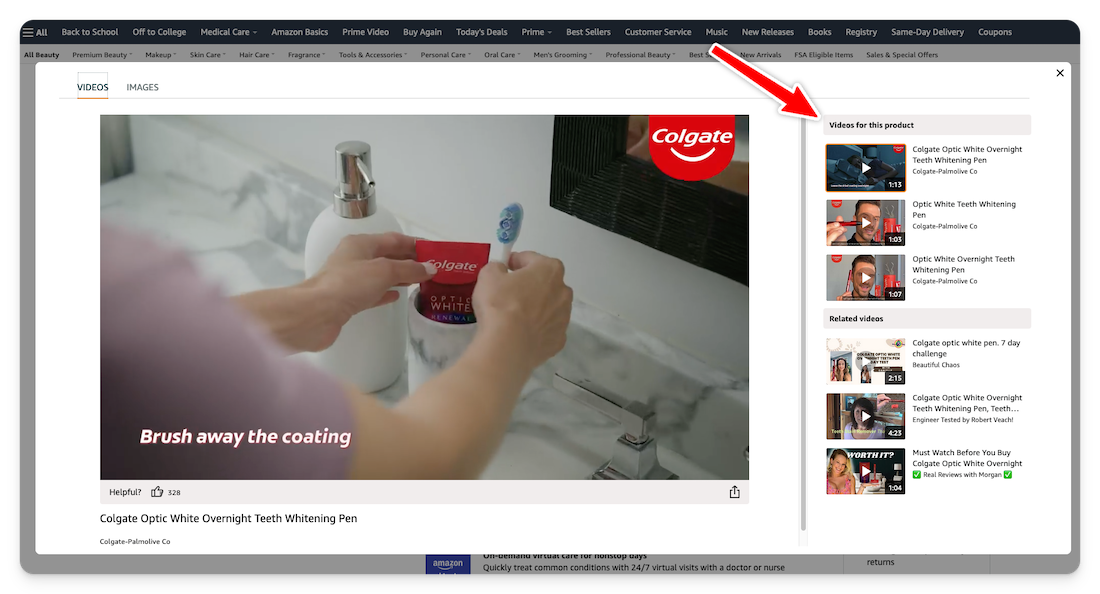
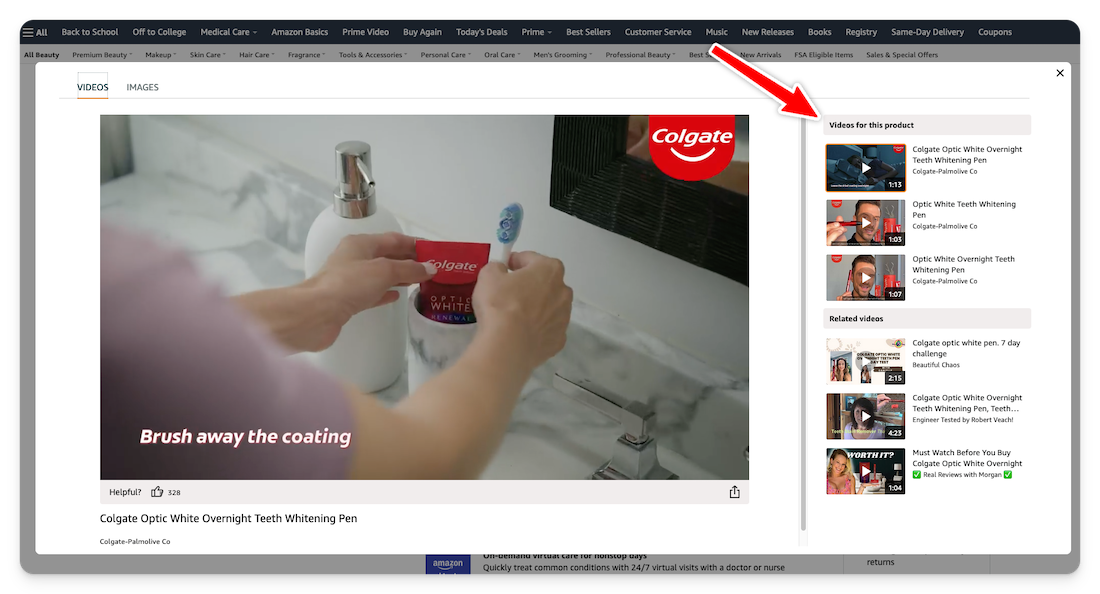
Understanding Amazon’s Video Requirements
To successfully add videos to your Amazon product listings, it is crucial to understand and adhere to Amazon’s video requirements and guidelines. By complying with these guidelines, you can ensure that your videos meet the platform’s standards and are seamlessly integrated into your product listings. Let’s explore these requirements in detail:
1. Video Content Guidelines
Amazon has specific guidelines regarding the content of the videos you upload. It is essential to comply with these guidelines to avoid any rejections or violations. Some key points to keep in mind include:
• Product Focus: Your video should primarily focus on the listed product. It should showcase the product’s features, benefits, and usage to provide valuable information to potential buyers.
• Accuracy and Transparency: Your video should accurately represent the product and provide transparent information to customers. Avoid any misleading claims or false information that may misguide shoppers.
• Length and Format: Amazon recommends keeping your videos concise and engaging, lasting 15 to 30 seconds. However, longer videos may be accepted for specific product categories. Additionally, videos should be in a format Amazon supports, such as MP4.
• Language and Subtitles: Creating videos with minimal or no spoken language is advisable to cater to a broader audience. If necessary, include accurate subtitles or captions in the video to ensure comprehension for viewers who are deaf or hard of hearing.
2. Technical Specifications
Amazon has specific technical requirements for the videos you upload to ensure an optimal viewing experience for shoppers. Some critical technical specifications include:
• Resolution: Videos should have a minimum resolution of 1280 x 720 pixels (720p) and a maximum resolution of 1920 x 1080 pixels (1080p). Higher resolutions may be accepted for certain product categories.
• Aspect Ratio: The recommended aspect ratio for videos is 16:9. Avoid using letterboxing or pillarboxing, which adds black borders to the video.
• File Size: The maximum file size for videos is 2 GB.
• Frame Rate: Amazon supports videos with a minimum frame rate of 24 frames per second (fps) and a maximum frame rate of 30 fps.
3. Intellectual Property Rights
When creating videos for your Amazon product listings, you must ensure that you have the right to use any copyrighted material, including music, images, or logos. Unauthorized use of copyrighted content can lead to legal consequences and may result in removing your videos from Amazon.
4. Uploading and Management
Amazon provides a user-friendly interface for uploading and managing your videos. You can access the video management section through your Seller Central account. Here, you can upload your videos, choose the thumbnail image, and manage their visibility.
In the next section, we will dive into the process of creating engaging and informative product videos that effectively showcase your products and drive conversions. So, let’s continue on this journey of enhancing your Amazon product listings with compelling videos.
Creating Engaging and Informative Product Videos
Now that you clearly understand Amazon’s video requirements, it’s time to dive into creating engaging and informative product videos. A well-crafted video can captivate your audience, showcase your product’s features, and ultimately drive conversions. Let’s explore the steps involved in creating compelling product videos:
1. Identify the Purpose and Target Audience
Before you start creating your product video, defining its purpose and identifying your target audience is essential. Ask yourself, what do you want to achieve with this video? Is it to highlight a specific feature, demonstrate product usage, or tell a compelling story? Understanding the purpose of your video will help you craft a focused and impactful message.
Consider your target audience’s demographics, interests, and pain points. Tailor your video content to resonate with your audience and address their needs. Knowing your audience will enable you to create a video connecting with them more profoundly and compelling them to take action.
2. Scripting and Planning the Product Video Content
Once you have a clear purpose and target audience in mind, it’s time to script and plan the content of your product video. A well-structured script ensures that your video delivers a coherent message and flows smoothly. Consider the following elements when creating your writing:
• Introduction: Start your video with a captivating hook that grabs the viewer’s attention and introduces your product. Clearly state the problem your product solves or the benefit it provides.
• Product Demonstration: Showcase your product’s features, functionality, and unique selling points. Highlight how your product solves your audience’s pain points or improves their lives.
• Call-to-Action: Encourage viewers to take action by clearly stating what you want them to do next. This could be purchasing, visiting your website, signing up for a newsletter, or following your social media accounts.
• Closing: End your video with a memorable closing statement or tagline that reinforces your brand and leaves a lasting impression.
3. Tips for Shooting Professional-Looking Product Videos
Creating a visually appealing product video is crucial to capture and retain the viewer’s attention. Here are some tips for shooting professional-looking videos:
• Lighting: Ensure proper lighting to highlight your product’s details and enhance its visual appeal. Natural light or well-placed artificial lighting can significantly improve the quality of your video.
• Background: Choose a clean and clutter-free background that complements your product. Avoid distractions that may divert the viewer’s attention from the main subject.
• Camera Techniques: Use stable camera positions and smooth movements to create a professional look. Use tripods, gimbals, or other stabilizing equipment to eliminate shaky footage.
• Angles and Close-ups: Experiment with camera angles and close-up shots to showcase your product from various perspectives. This allows viewers to understand the product’s design and features more effectively.
• Audio Quality: Ensure clear and high-quality audio. Consider using external microphones or voice-over recordings to eliminate background noise and enhance the audio experience.
4. Adding Captions, Voice-overs, and Music
To enhance the impact of your product video, consider adding captions, voice-overs, and background music. Captions or subtitles not only make your video accessible to a broader audience but also reinforce the message for viewers who watch without sound. A professional voice-over can add credibility and guide viewers through the video content. Background music sets the mood and helps create an emotional connection with your audience. Ensure that any music or audio used in your video is royalty-free or adequately licensed to avoid copyright infringements.
5. Using Storytelling Techniques
Storytelling is a powerful tool to engage your audience and create an emotional connection with your product. Consider incorporating storytelling techniques in your video to make it more memorable and relatable. Tell a story that resonates with your audience, showcases the product’s benefits, or depicts real-life scenarios where your product provides a solution. Weave a narrative that captivates viewers and compels them to take action.
By following these steps and incorporating these techniques, you can create engaging and informative product videos that effectively showcase your products and drive conversions. In the next section, we will explore the process of uploading and optimizing your videos on Amazon.
Uploading and Optimizing Videos on Amazon
Now that you have created your engaging and informative product videos, it’s time to upload and optimize them on Amazon. By following the steps below, you can ensure that your videos are seamlessly integrated into your product listings and maximize their visibility and impact:
Step 1: Uploading Videos to Amazon Product Listings
To upload your videos to Amazon product listings, follow these simple steps:
1. Log in to your Amazon Seller Central account.
2. Navigate to the “Catalog” tab and select “Upload & Manage Videos.”
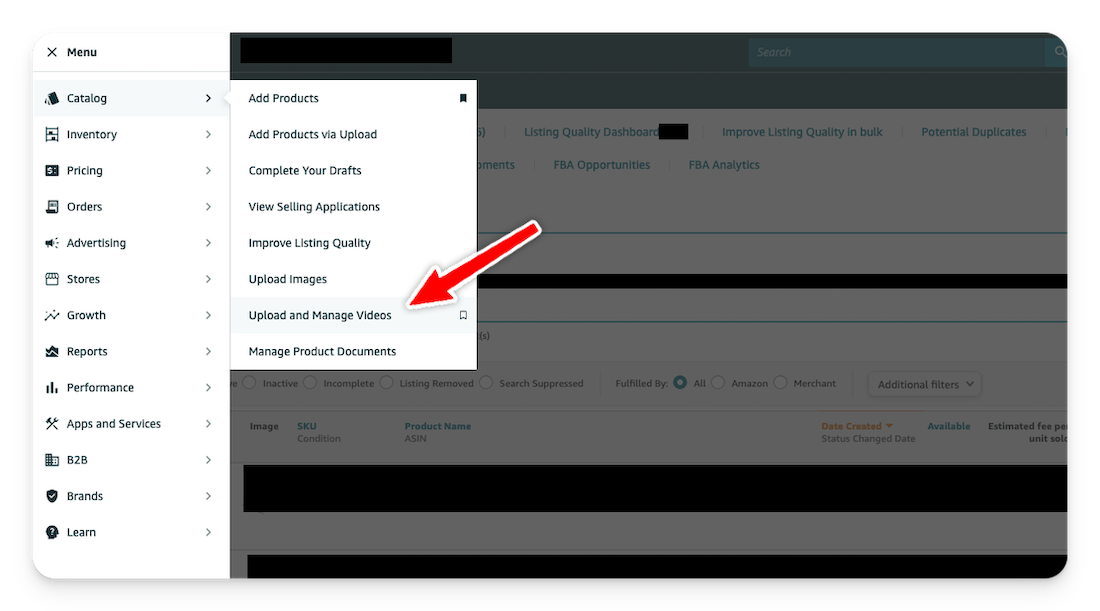
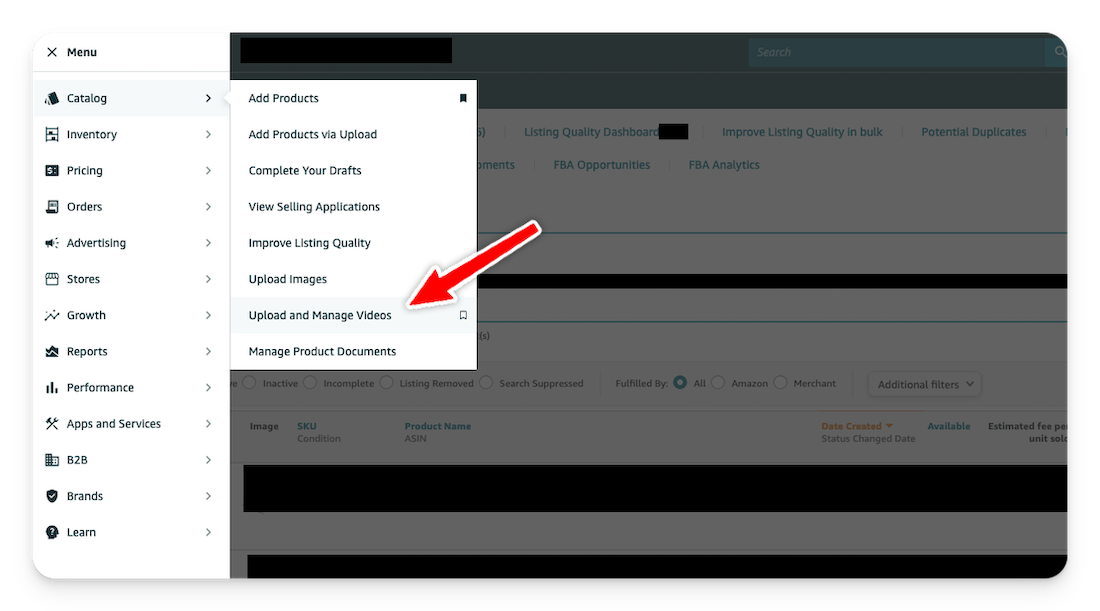
3. Click “Upload Video” and choose the video file from your computer.
4. Fill in the required details, such as the video title, description, and keywords.
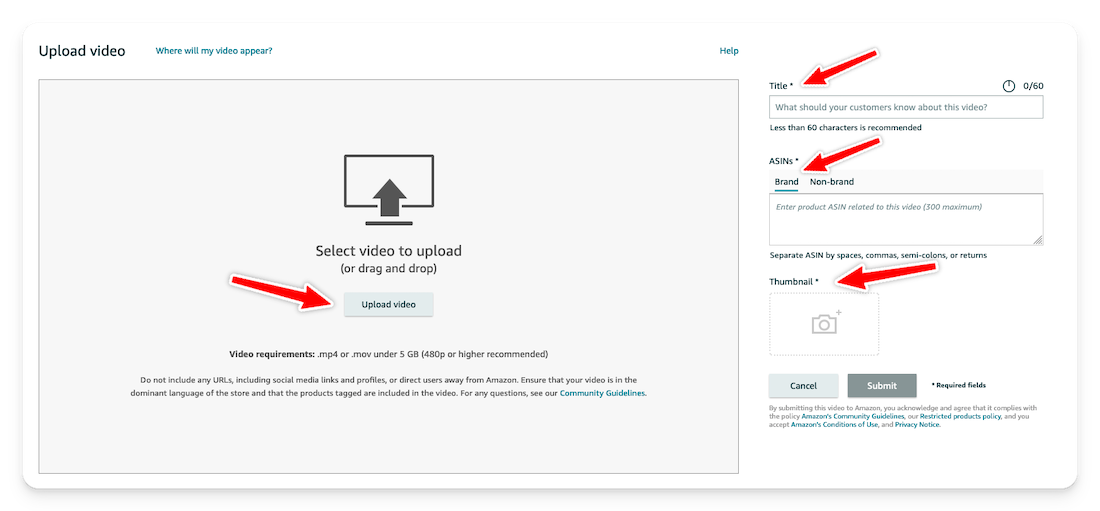
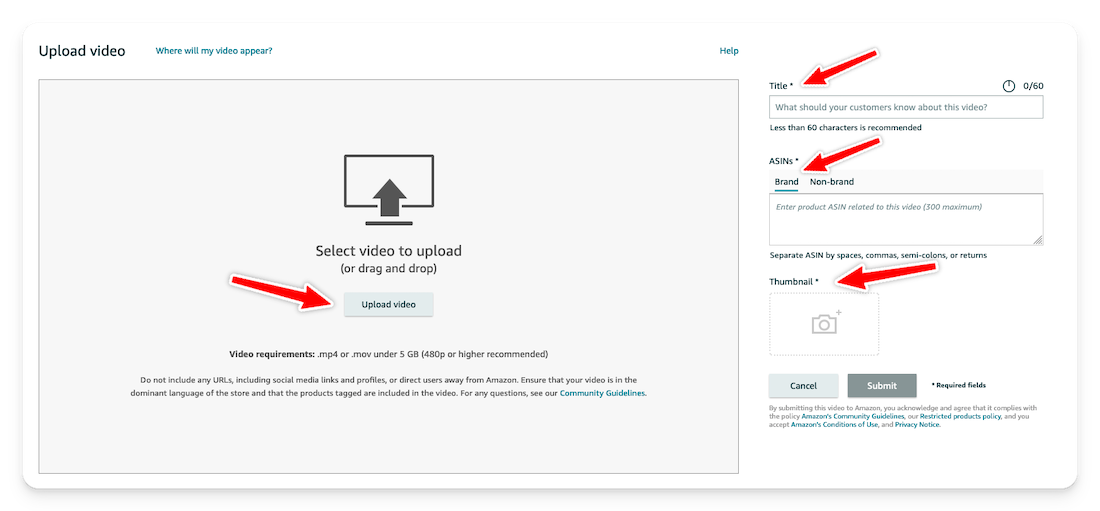
5. Select the product ASIN(s) to associate the video with the relevant product listings.
6. Review and confirm the video details before clicking “Submit.”
Amazon’s video upload process allows you to manage and associate videos with specific ASINs, ensuring the videos are displayed on the correct product listings.
Step 2: Optimizing Video Titles, Descriptions, and Keywords
Optimizing your videos’ titles, descriptions, and keywords can significantly improve their visibility and discoverability on Amazon.
Consider the following tips:
• Video Title: Craft a concise and compelling title that accurately represents the content of your video. Include relevant keywords to improve search visibility.
• Video Description: Write a detailed and informative description highlighting your product’s essential features, benefits, and unique selling points. Incorporate relevant keywords naturally to improve search rankings.
• Keywords: Conduct thorough keyword research to identify your product’s most relevant and high-performing keywords. Incorporate these keywords strategically in your video title, description, and associated product listings.
By optimizing your video’s metadata, you increase the chances of your videos being surfaced in relevant searches, attracting more potential customers to your product listings.
Step 3: Leveraging Video Thumbnails and Cover Images
Video thumbnails and cover images attract attention and entice viewers to click and watch your videos. Follow these guidelines to create visually appealing thumbnails and cover images:
• Choose a Captivating Image: Select an eye-catching frame from your video that represents the content and grabs the viewer’s attention.
• Highlight Product Features: Showcase your product prominently in the thumbnail or cover image to pique the viewer’s curiosity.
• Keep it Clear and Readable: Ensure that any text or branding on the thumbnail or cover image is clear, readable, and visually appealing.
By optimizing your video thumbnails and cover images, you can increase the click-through rate and encourage more viewers to engage with your videos.
Step 4: A/B Testing and Analyzing Video Performance
To maximize the effectiveness of your videos on Amazon:
- Consider conducting A/B testing to evaluate different video variations and assess their impact on sales and conversions.
- Test different video titles, descriptions, thumbnails, or cover images to identify the most effective combination.
- Analyze and monitor the performance of your videos using Amazon’s video analytics tools to gain insights into customer engagement, click-through rates, and conversion rates.
By continuously testing, analyzing, and optimizing your videos, you can refine your video marketing strategy and achieve better results on Amazon.
In the next section, we will explore the best practices and success stories of Amazon sellers who have successfully added videos to their product listings.
Additional Resources and Tools for Enhancing Video Production and Optimization on Amazon
This section will explore additional resources and tools that can further enhance your video production and optimization on Amazon. These resources and tools can help you create professional-looking videos, streamline the uploading process, and maximize the impact of your videos on Amazon.
1. Video Editing Software
You may need video editing software that provides advanced editing capabilities to create high-quality videos. Popular video editing software options include Adobe Premiere Pro, Final Cut Pro, and iMovie. These tools allow you to trim, add transitions, incorporate text overlays, and apply various effects to your videos. With their intuitive interfaces and powerful features, these software options enable you to create visually appealing and polished videos that captivate your audience.
2. Stock Footage and Music Libraries
Stock footage and music libraries can be valuable resources if you require additional footage or music for your videos. Websites such as Shutterstock, Getty Images, and Envato Elements offer a wide range of video clips, images, and royalty-free music tracks that you can use to enhance your videos. These libraries provide a vast selection of high-quality assets that can complement your product footage and elevate the overall production value of your videos.
3. Promote Your Videos on Social Media and Other Platforms
Consider promoting your videos on various social media platforms and other relevant channels to reach a wider audience and drive traffic to your Amazon product listings. Share snippets or teasers of your videos on platforms like Instagram, Facebook, and YouTube, directing viewers to watch the full videos on your Amazon product pages. Engage with your audience, respond to comments, and encourage sharing and tagging to increase the visibility of your videos. Additionally, consider embedding your videos on your business website or blog to provide your potential customers with a seamless and cohesive user experience.
4. Continuous Testing and Optimization
To maximize the effectiveness of your videos, it is crucial to test and optimize various elements continuously. Experiment with different video thumbnails, titles, descriptions, and variations to identify the most compelling combination. Monitor and analyze the performance data, focusing on key metrics such as click-through rates, view duration, and conversion rates. By refining your videos based on data-driven insights, you can continuously improve the impact of your videos on Amazon.
In conclusion, utilizing the resources and tools mentioned above can take your video production and optimization on Amazon to the next level. These additional resources can help you create visually stunning and engaging videos, gain valuable insights from video analytics, and promote your videos effectively. By investing time and effort into enhancing your video marketing strategy, you can drive higher sales, increase brand visibility, and stand out from the competition on Amazon.
If you’d like help using video to increase your Amazon sales, contact us today.
At TripleShot, we provide expert support to brands launching and growing on Amazon. Both established and emerging brands benefit from our services.
Here are a few ways we can help:
- Listing Optimization (SEO, Keyword and Competitor Research)
- Full-Service Management
- Storefront Design and Set-Up
- Amazon Advertising
- Much more
Amazon Product Title Tips: Tactics and Tricks for Unbeatable Product Listings
Aug 25, 202310 min read
Adding Video to Amazon Product Listings: Enhancing Sales with Visual Engagement
Aug 17, 202313 min read