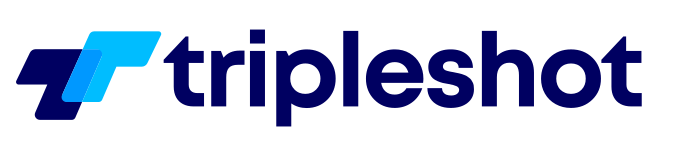Amazon SEO Best Practices: How to Avoid 3 Common SEO Mistakes
Jan 29, 20235 min read Nick Heethuis


Great Amazon SEO is one of the most effective ways to reach shoppers on the marketplace. However, SEO on Amazon is very different from SEO on Google. To rank your product highly in Amazon search results, you must understand Amazon’s algorithm.
Many Amazon sellers make SEO mistakes that prevent their brand from reaching its full potential on Amazon. This article will highlight three of the most common mistakes sellers make with Amazon SEO.
Poor keyword research
Keywords are the foundation of your entire SEO strategy on Amazon. Amazon’s algorithm scans each word in your product listing to determine its relevance to customer searches. The algorithm uses these keywords to understand your product and where it should rank in the search results. If you fail to use the most appropriate keywords for your product, the algorithm won’t understand your product, and it won’t be able to display it to the shoppers most likely to buy.
To ensure your keyword research is thorough, pay close attention to the following:
- Understand your target audience: Who are you trying to reach? How are shoppers searching for your product? What keywords apply to your specific niche? By understanding how shoppers search for your product on Amazon, you will have all the data you need to target them appropriately.
- Integrate those keywords into your product listings: Your product listing should strategically use all the most relevant keywords for your target shoppers. Be sure to include your most important keywords in your title, as Amazon places additional emphasis on the content of titles. Your keywords should be woven throughout your listing in an undetectable way to shoppers. Avoid “keyword stuffing” or simply adding keywords to your listings in a way that doesn’t make sense. This outdated practice will hurt your listings.
- Spy on your competition: To stay ahead of your competitors, you need to understand what keywords are helping them drive sales. Look at your competitors in the top three spots with the most reviews. Then use any of the popular Amazon keyword tools to see what’s working for them and how you can improve it for your listings.
No on-page optimization
Amazon SEO relies on much more than just keywords. Your entire product listing should be optimized, from the title to the bullet points to the product images. The more optimized your product listing, the higher click-thru rates and conversion rates you’ll achieve.
To have a fully optimized Amazon listing, you need killer sales copy and high-quality product photos that comply with Amazon’s terms of service. Additionally, each section of your product detail page should be written using keyword-rich sales copy.
- Product Title: This is the first thing your customers will read on your listing. It’s highly indexed, so make it straightforward and full of the most relevant keywords. The product title usually contains the brand, model, number, product type and size, and quantity. Title parameters on Amazon can vary by category. So, which of these you include and in what order will depend on the type of product you’re selling.
- Bullet Points: Bullet points should be scannable and very concise. They should be much more readable than lengthy descriptions. Make your bullet points benefit-oriented. Focus on one benefit per bullet point and try not to exceed 200 characters per bullet point.
- Product Description: Your product description is often your final opportunity to persuade shoppers to buy your product. Don’t simply rewrite your title and bullet points. Instead, use this space to expand on everything you’ve mentioned in your listing up to that point. Tell a story about your product, making sure it’s easily readable and that it differentiates your product from the competition.
Incorrect Backend Search Terms
Ignoring backend search terms is a common mistake that many Amazon sellers make. The backend of every Amazon listing includes several fields where you can add additional keywords to your listings. These fields are invisible to shoppers. But Amazon’s algorithm scans all these fields and will index your product listing for the keywords you use in these fields. This makes it the perfect place to hide keywords you don’t want customers to see.
For example, you wouldn’t want your product listing to include misspellings. But shoppers use misspelled words in their searches, so including common misspellings of words in your hidden backend search fields is a great way to help those shoppers find you.
You can even add Spanish words and phrases further to extend the reach of your backend search terms.
It’s important to note that Amazon’s algorithms are constantly changing and evolving. To stay ahead, you must stay up-to-date with the latest trends and best practices in Amazon SEO. This includes monitoring your product’s performance, analyzing competitors, and experimenting with different strategies and tactics.
One of the most powerful ways to optimize your product listings on Amazon is to use A+ Content. This powerful feature allows you to add images, videos, and other interactive elements to your product listings. Each image used in your A+ Content contains a field for more keywords. The images are visible to shoppers. But the keywords assigned to each image are invisible.
Conclusion
In conclusion, you’ll need to pay close attention to your keyword research, on-page optimization, and backend search terms to achieve great Amazon SEO. By avoiding the common mistakes that many sellers make, you’ll be able to achieve higher rankings, more visibility, and, ultimately, more sales on Amazon.
Remember that the key to success is staying up-to-date with the latest trends and best practices in Amazon SEO and constantly experimenting with different strategies and tactics.
At TripleShot, we provide expert assistance in launching, growing, and scaling brands on Amazon. Both established and emerging brands benefit from our services.
Amazon Product Title Tips: Tactics and Tricks for Unbeatable Product Listings
Aug 25, 202310 min read
Adding Video to Amazon Product Listings: Enhancing Sales with Visual Engagement
Aug 17, 202313 min read