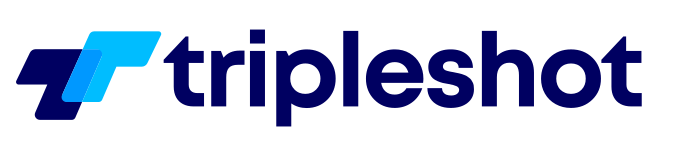Amazon Live for Amazon Sellers: A Step-by-Step Guide to Boosting Sales and Building Brand Loyalty
Feb 28, 20236 min read Nick Heethuis


As an Amazon Seller, you’re always on the lookout for new ways to grow your business and reach more customers. One tool that you might not have explored yet is Amazon Live, a feature that allows you to create live video content and stream it directly to Amazon’s desktop site and app. Amazon Live is an excellent way to promote your products, engage with potential customers, and increase sales. In this article, we’ll give you a complete guide on how to use Amazon Live and the benefits it provides for Amazon Sellers.
Getting Started with Amazon Live
Before you can start using Amazon Live, you’ll need to create an Amazon Live account. Here’s how to do it:
- Sign in to your Amazon Seller Central account.
- Go to the “Advertising” tab and select “Amazon Live Creator.”
- Click “Get Started” and follow the on-screen prompts to create your account.
Once you’ve created your Amazon Live account, you can create live videos to promote your products.
Creating Amazon Live Videos
Amazon Live videos are designed to showcase your products in a live, interactive format. Here’s how to create your first Amazon Live video:
- Log in to your Amazon Live Creator account.
- Click on the “Create Live Stream” button.
- Choose the type of stream you want to create (e.g., product showcase, Q&A session, or tutorial).
- Set up your stream settings, including the title, description, and category.
- Choose your camera and microphone settings, and connect any additional equipment.
- Click “Start Streaming” to begin your live video.
You can interact with your viewers through the chat feature, answer their questions, and promote your products during your live video. You can also display your products on-screen using Amazon’s product carousel feature, allowing viewers to purchase your products directly from the video.
Benefits of Using Amazon Live
Now that you know how to use Amazon Live, let’s take a closer look at some of the benefits it offers for Amazon Sellers:
Reach a Wider Audience
Amazon Live allows you to reach a wider audience of potential customers than you would through other forms of advertising. Streaming live video content on Amazon’s website and app lets you connect with customers who are already browsing for products in your category.
Build Trust with Customers
Live video content is a great way to build trust with potential customers. By showcasing your products in real time and answering questions from viewers, you can demonstrate the value of your products and establish yourself as a trustworthy seller.
Increase Sales
Amazon Live is designed to drive sales by showcasing your products in an engaging and interactive way. By displaying your products on-screen and providing detailed product information, you can encourage viewers to purchase.
Strengthen Your Brand
Amazon Live is also a great way to strengthen your brand by showcasing your products in a unique and engaging way. Creating high-quality live videos and interacting with your audience can differentiate you from other sellers and build brand loyalty.
Best Practices for Using Amazon Live
To get the most out of Amazon Live, following some best practices for creating and promoting your live videos is essential. Here are a few tips to help you get started:
Plan Your Content in Advance
To create a successful Amazon Live video, it’s essential to plan your content. This means choosing a topic that will resonate with your audience, preparing a script or outline, and selecting the products you want to showcase.
Use High-Quality Equipment
To ensure that your live videos look professional, investing in high-quality equipment is essential. This includes a high-resolution camera, a microphone, and any additional lighting or sound equipment you may need.
Promote Your Live Videos
To attract a larger audience to your live videos, promoting them in advance is essential. This can be done through social media, email marketing, and other channels to generate interest and increase viewership.
Engage with Your Audience
During your live videos, engaging with your audience by answering questions, responding to comments, and encouraging interaction is essential. This will help build a connection with your viewers and establish your brand as trustworthy and customer-focused.
Use Amazon Live-only Promotions
Amazon Live-only promotions are a great way to incentivize viewers to purchase your live video stream. Here’s how to do it:
- Log in to your Amazon Seller Central account.
- Go to the “Advertising” tab and select “Amazon Live Creator.”
- Click “Create Live Stream” and choose the type of stream you want to create.
- Set up your stream settings, including the title, description, and category.
- Click the “Create Promo” button and select “Amazon Live-only Promo.”
- Choose the product you want to promote and set up the discount or promotion you wish to offer.
- Click “Save” to apply the promotion to your live video.
During your live video, you can showcase the product you’re promoting and encourage viewers to take advantage of the Amazon Live-only promotion by purchasing. This is a great way to boost sales and attract more customers to your brand.
When creating Amazon Live-only promotions, there are a few best practices to keep in mind:
- Make the promotion exclusive to your Amazon Live viewers: By offering a discount or promotion exclusively to your Amazon Live viewers, you can incentivize them to purchase during your live stream.
- Set a limited time frame for the promotion: By setting a limited time frame, you can create a sense of urgency and encourage viewers to purchase before the promotion expires.
- Keep the promotion simple and easy to understand: Make sure your promotion is easy to understand and apply so viewers are more likely to take advantage of it.
Analyze Your Results
After each live video, analyzing your results is essential to see how you can improve future streams. This includes reviewing metrics such as viewer engagement, sales conversions, and overall performance. By analyzing your results, you can identify areas for improvement and optimize your live videos for better results in the future.
Conclusion
Amazon Live is a powerful tool for Amazon Sellers looking to reach a wider audience, build their brand, and increase sales. Creating high-quality live videos and engaging with your audience can establish you as a trusted seller and drive conversions on Amazon’s platform. With the tips and best practices outlined in this article, you can start using Amazon Live to its full potential and achieve success as an Amazon Seller.
At TripleShot, we provide expert assistance in launching, growing, and scaling brands on Amazon. Both established and emerging brands benefit from our services.
Amazon Product Title Tips: Tactics and Tricks for Unbeatable Product Listings
Aug 25, 202310 min read
Adding Video to Amazon Product Listings: Enhancing Sales with Visual Engagement
Aug 17, 202313 min read