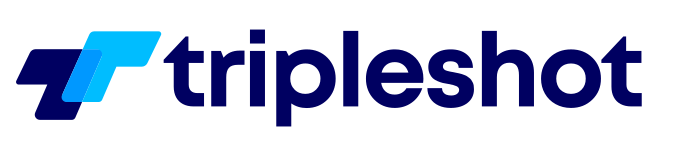Amazon is a popular platform for brand owners/operators and customers, and it’s easy to see why. With a global audience and an easy-to-use platform, Amazon gives brands a unique opportunity to reach a massive customer base. If you’re considering selling your brand on Amazon, this comprehensive guide will take you through the entire process step-by-step.
Understanding Amazon FBA and FBM
Before you start, it’s essential to understand the two different ways to sell on Amazon. Depending on your needs and preferences, you can choose to use one option or both.
Fulfilled by Amazon (FBA)
By utilizing Amazon’s FBA program, you can send your products to their warehouse for storage and have Amazon handle the shipping process for you when a sale is made. There are some essential things to keep in mind with FBA, including a monthly service fee and monthly inventory storage fees.
The critical advantage of FBA is that Amazon takes care of all customer support. Also, Amazon Prime Members get free shipping when purchasing an FBA fulfillment product.
If you’re comfortable with Amazon handling your inventory and customer service, then FBA may be the right choice. Well-suited products for FBA are small and lightweight, with a rapid turnover.
Fulfilled by Merchant (FBM)
FBM, also known as “drop ship,” is an excellent choice for sellers who prefer to store and ship their products. With this option, you’ll be responsible for handling all customer service, so it’s essential to have a system in place to address inquiries and any issues.
Sellers whose products are heavy or bulky and have a slow turnover rate often opt for FBM. This way, they’re not paying for storage fees for their products, as the longer, a product sits in Amazon’s warehouse, the more it will cost due to long-term storage fees.
5 Steps to Selling on Amazon
1. Conduct Market Research
Before you start selling on Amazon, it’s crucial to research the restricted products list. Some categories, such as jewelry or DVDs, require approval before listing, while others are restricted entirely.
If you still need to get a product and want to identify a potentially good product, consider starting by private labeling your unique version of an already successful product. This means that the manufacturer adds your unique twist and company label to an existing product. Look at what products are popular and trending in your niche.
After deciding on your product or niche, research the top listings to see what you’ll be up against. If the competition offers Prime shipping, uses FBA, and has many 4.5- and 5-star reviews, it will require a thoughtful strategy to compete.
You’ll want to find a product that is in demand but has a lower barrier to entry. Once you’ve found a product, you’ll need to find a supplier. Negotiate with the supplier and ask for samples, as the last thing you want is a product that is prone to breaking or doesn’t look like the images.
After finding a supplier, calculate your cost per unit. Are your margins high enough to make your product viable? If not, you may need to consider a different product. Ideally, you’ll have a high enough margin to offer discounts or coupons, or you may need to test the viability of several options before settling on your first product.
2. Set Up a Seller Central Account
To begin selling on Amazon, navigate to the Amazon Seller Central website and create a seller account. This simple process requires you to provide basic information, such as your name, business name, and tax information. You’ll also need to agree to the Amazon Services Business Solutions Agreement.
Once your seller account is set up, you’ll have access to the seller dashboard, where you can manage your products, orders, and customer service. You’ll also be able to use tools like Amazon’s catalog, where you can upload and manage your product listings.
It’s essential to take the time to complete your profile, as this will help you establish credibility with customers. Be sure to add a logo and a profile picture, and write a short description of your business. This will give your customers a good idea of what you sell and the types of products you offer.
3. Build Your Seller Central Catalog
Once you’ve set up your seller account, it’s time to start creating product listings. To create a product listing, you’ll need to provide basic information about the product, such as the name, description, and images. You’ll also need to select the product category, assign keywords, and set the price.
It’s essential to make sure your product listings are complete and accurately reflect the product you’re selling. Use high-quality images and ensure the description is detailed and provides all the information customers need to make an informed decision.
4. Start Marketing
Once your product listings are live, it’s vital to start promoting and marketing them. There are several ways to do this, including:
-
- Running promotions and discounts
- Optimizing your product listings for search engines
- Utilizing Amazon’s sponsored products and sponsored brands
- Offering exceptional customer service
- Building a strong brand presence through social media and other marketing channels
Promoting and marketing your products will drive more traffic to your product listings, increase sales, and improve customer satisfaction.
5. Manage Operations
With a properly set-up catalog and marketing efforts active, you’ll likely start receiving orders. Whether you choose to use FBA or FBM, it’s essential to have a system in place to manage orders and fulfill them promptly.
If you choose FBA, you’ll need to send your products to Amazon’s warehouse. Amazon will take care of the rest, including handling customer support, shipping, and returns. With FBM, you’ll be responsible for managing all aspects of the order, including shipping and customer support.
To manage orders and fulfillment effectively, it’s crucial to have a system to track orders, manage inventory, and process returns. Use tools like Amazon’s order and fulfillment report to stay on top of your sales and customer feedback.
Conclusion
Expanding your reach to a vast, worldwide audience and growing your business is made possible through selling on Amazon.
Success on Amazon won’t happen overnight. But disciplined brands who can execute an Amazon brand strategy will take their business to new heights and gain a competitive advantage in their market.
At TripleShot, we provide expert assistance in launching, growing, and scaling brands on Amazon. Both established and emerging brands benefit from our services.
Amazon Product Title Tips: Tactics and Tricks for Unbeatable Product Listings
Aug 25, 202310 min read
Adding Video to Amazon Product Listings: Enhancing Sales with Visual Engagement
Aug 17, 202313 min read